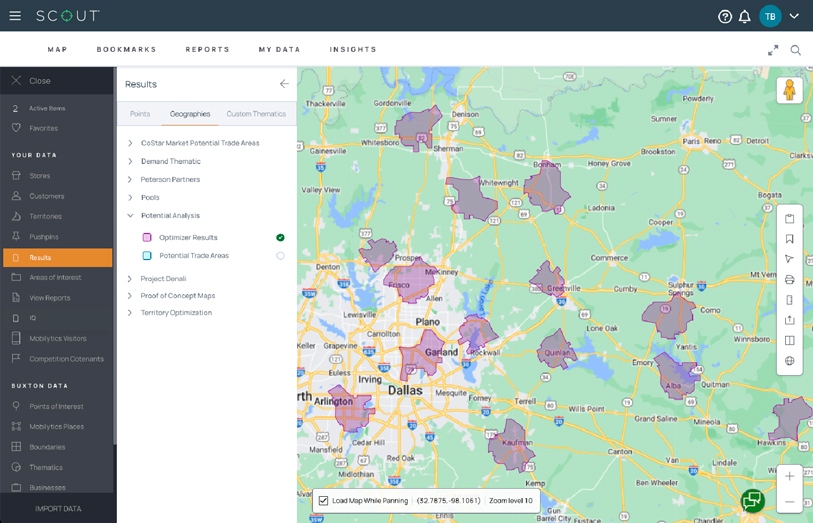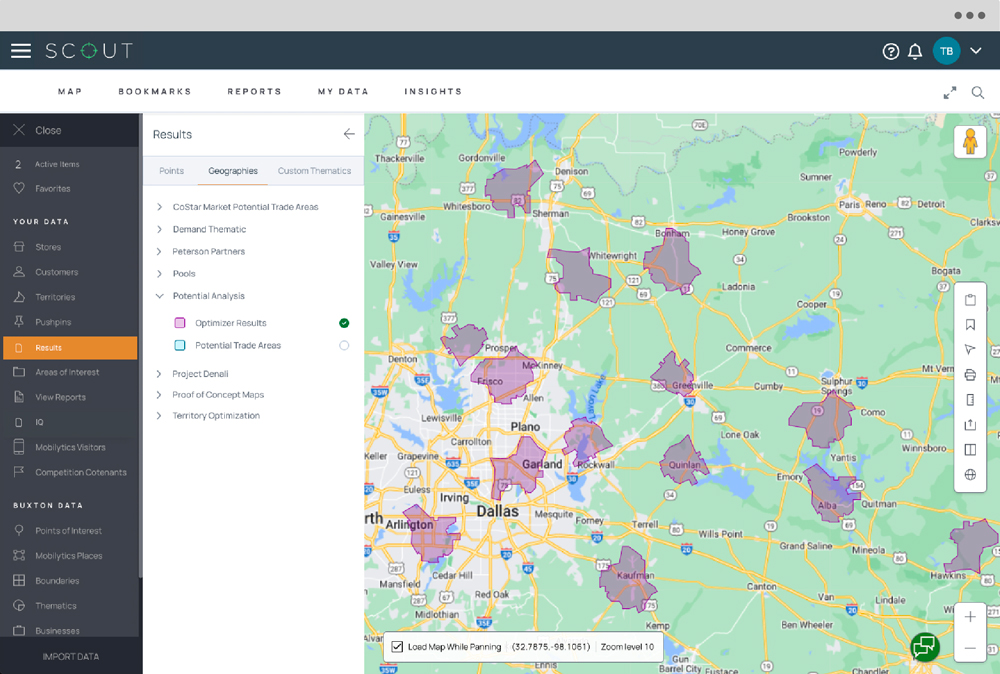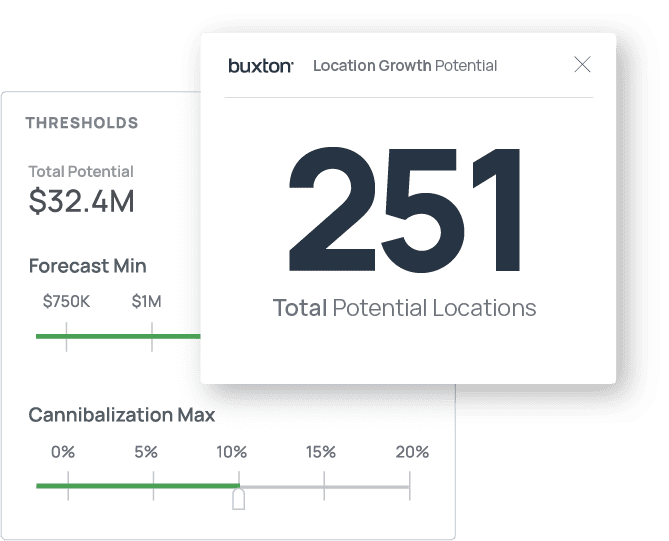
Location Potential
Quantify your company’s location growth potential.
Optimizer tells you exactly how many locations the market can support so you know your brand’s total runway. Guide strategic planning and cite credible third-party analysis in investor briefings.
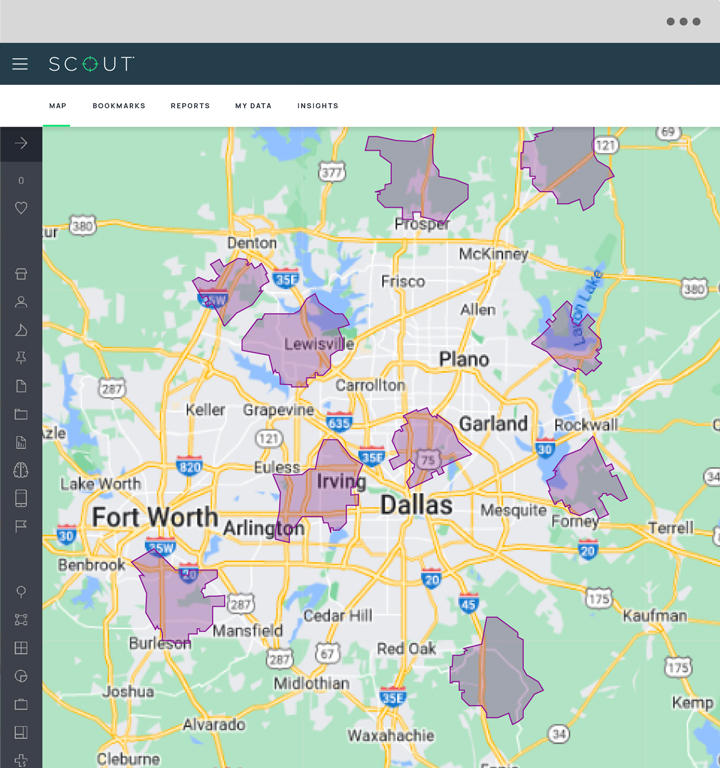
Recommended Trade Areas
Visualize recommended trade areas.
We don’t just tell you how many locations you can have; we also tell you where to put those locations for optimal results. See recommended trade areas on the SCOUT map to guide the hunt for real estate.
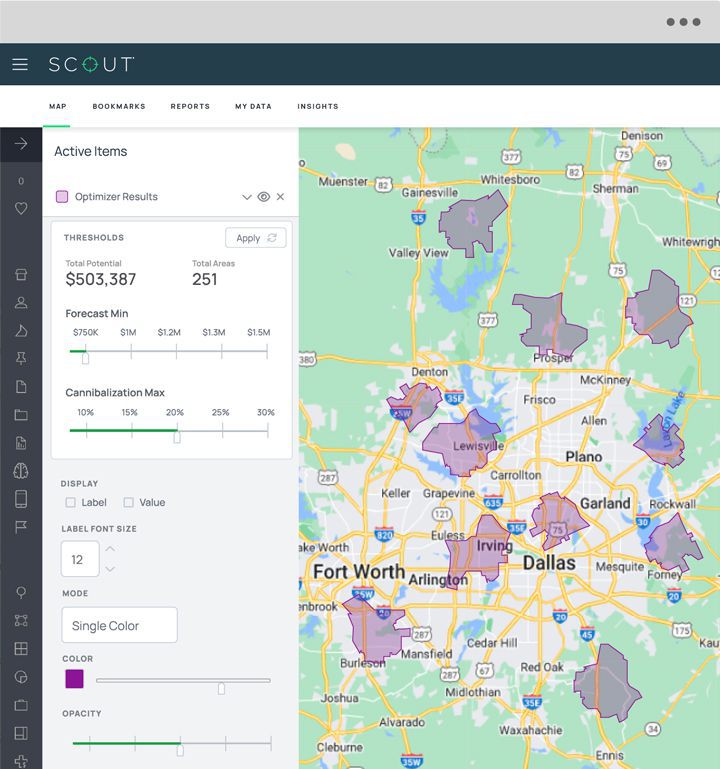
What if Analysis
Explore different scenarios to see how recommendations change.
Your brand may be taking an aggressive approach to growth today, but what if market conditions prompt a shift to a more conservative strategy? With multiple Optimizer scenarios, you can toggle between different thresholds to see instantly how the roadmap shifts.